前端基建之(一)代码风格和提交规范配置
1. 初始化项目
npx create-react-app demo-framework --template typescript
2. 配置 Eslint
2.1 vscode 安装 eslint
2.2 安装依赖
npm i eslint -D
2.3 初始化 eslint
npx eslint --init
You can also run this command directly using 'npm init @eslint/config'.
npx: installed 41 in 3.304s
✔ How would you like to use ESLint? · problems
✔ What type of modules does your project use? · esm
✔ Which framework does your project use? · react
✔ Does your project use TypeScript? · No / Yes ✔
✔ Where does your code run? · browser
✔ What format do you want your config file to be in? · JavaScript
The config that you've selected requires the following dependencies:
eslint-plugin-react@latest @typescript-eslint/eslint-plugin@latest @typescript-eslint/parser@latest
✔ Would you like to install them now? · No ✔ / Yes
A config file was generated, but the config file itself may not follow your linting rules.
module.exports = {
env: {
browser: true,
es2021: true,
},
extends: [
"eslint:recommended",
"plugin:react/recommended",
"plugin:@typescript-eslint/recommended",
],
overrides: [],
parser: "@typescript-eslint/parser",
parserOptions: {
ecmaVersion: "latest",
sourceType: "module",
},
plugins: ["react", "@typescript-eslint"],
rules: {},
};
2.4 社区规范
三种社区主流规范
- Airbnb
- Standard
2.5 配置 airbnb 规范
- 安装
eslint-config-airbnb
npm i eslint-config-airbnb -D
- 在
.eslintrc.js配置规则
// .eslintrc.js
{
...
"extends": [
"airbnb",
...
]
...
}
package.json配置script
...
"scripts": {
"start": "react-scripts start",
"build": "react-scripts build",
"test": "react-scripts test",
"eject": "react-scripts eject",
"lint": "eslint src --ext .ts,.jsx,.tsx --fix --quiet"
},
...
- 修复运行错误
error Unable to resolve path to module './App' import/no-unresolved
npm i eslint-import-resolver-typescript -D
// .eslintrc
...
rules: {},
settings: {
"import/resolver": {
typescript: {
directory: "./tsconfig.json",
},
},
},
...
error Missing file extension for "./App" import/extensions
// .eslintrc
...
rules: {
"react/jsx-filename-extension": [
2,
{
extensions: [".js", ".jsx", ".ts", ".tsx"],
},
],
},
...
error JSX not allowed in files with extension '.tsx' react/jsx-filename-extension
// .eslintrc
rules: {
"import/extensions": [
"error",
"ignorePackages",
{
js: "never",
jsx: "never",
ts: "never",
tsx: "never",
},
],
},
error Do not use a triple slash reference for react, useimportstyle instead @typescript-eslint/triple-slash-reference
// .eslintrc
rules: {
"@typescript-eslint/triple-slash-reference": "warn",
}
'React' must be in scope when using JSX react/react-in-jsx-scope
// .eslintrc
rules: {
"react/react-in-jsx-scope": "off",
}
3. prettier
3.1 跟 Linters 区别
In other words, use Prettier for formatting and linters for catching bugs!
3.2 vscode 安装 prettier
VsCode安装Prettier - Code formatter设置自动保存
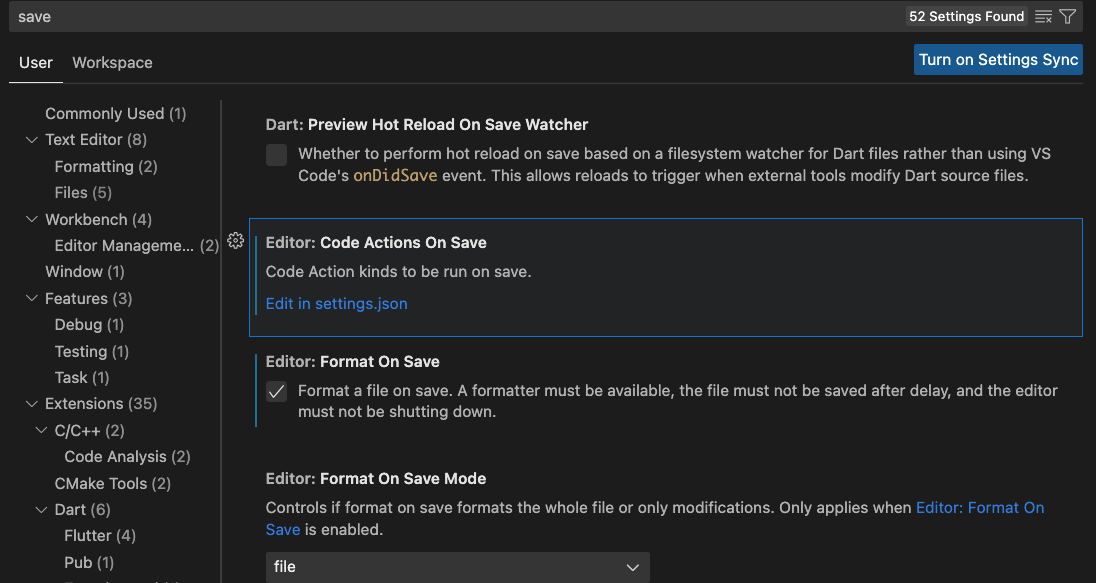
- 编辑器的
settings.json的配置项
点击上图 👆 中的 Edit in settings.json 设置
{
...
"editor.defaultFormatter": "esbenp.prettier-vscode",
...
}
3.3. 规则设定
| 标签名 | 含义 | 属性 | 默认值 |
|---|---|---|---|
| Print Width | 行宽度 | printWidth | 80 |
| Tab Width | Tab 宽度 | tabWidth | 2 |
| Tabs | 是否使用 Tab | useTabs | false |
| Semicolons | 是否句末开启分号 | semi | true |
| Quotes | 是否启用单引号 | singleQuote | false |
| Quote Props | quoteProps | as-needed | |
| JSX Quotes | JSX 是否用单引号 | jsxSingleQuote | false |
| Trailing Commas | 尾部逗号 | trailingComma | es5 |
| Bracket Spacing | 括号空格 | bracketSpacing | true |
| Bracket Line | 括号换行 | bracketSameLine | false |
| Arrow Function Parentheses | 剪头函数括号 | arrowParens | always |
| Range | 格式化范围 | rangeStart rangeEnd | |
| Parser | 指定解析器 | parser | |
| File Path | filepath | `` | |
| Require Pragma | requirePragma | false | |
| Insert Pragma | insertPragma | false | |
| Prose Wrap | proseWrap | preserve | |
| HTML Whitespace Sensitivity | htmlWhitespaceSensitivity | css | |
| Vue files script and style tags indentation | vueIndentScriptAndStyle | false | |
| End of Line | endOfLine | lf | |
| Embedded Language Formatting | embeddedLanguageFormatting | auto | |
| Single Attribute Per Line | singleAttributePerLine | false |
3.4 案例
"use strict";
const { esNextPaths } = require("./scripts/shared/pathsByLanguageVersion");
module.exports = {
bracketSpacing: false,
singleQuote: true,
jsxBracketSameLine: true,
trailingComma: "es5",
printWidth: 80,
parser: "babel",
overrides: [
{
files: esNextPaths,
options: {
trailingComma: "all",
},
},
],
};
{
"singleQuote": true,
"trailingComma": "all",
"printWidth": 100,
"proseWrap": "never",
"overrides": [
{
"files": ".prettierrc",
"options": {
"parser": "json"
}
}
]
}
{
"printWidth": 100,
"tabWidth": 2,
"tabs": false,
"singleQuote": true,
"semicolon": true,
"quoteProps": "preserve",
"bracketSpacing": false
}
semi: false
singleQuote: true
printWidth: 80
trailingComma: 'none'
arrowParens: 'avoid'
3.5 配置 prettier
- 安装
npm i prettier -D
- 根目录创建
.prettierrc
{
"printWidth": 80,
"tabWidth": 2,
"useTabs": false,
"semi": true,
"singleQuote": true
}
package.json新增命令
...
"scripts": {
...
"prettier": "prettier --write **/*.{js,jsx,ts,tsx,json}"
...
}
...
3.6 解决和 eslint 的冲突
因为 eslint 也可以做风格检查,所以会跟 prettier 冲突
例如:在
prettier中设置"semi": false,在eslintrc中设置semi: 2。保存文件会取消分号,但是npm run lint之后又会新增分号。
- 将
prettier集成到eslint中
npm i eslint-config-prettier -D # 关闭可能与prettier冲突的规则
npm i eslint-plugin-prettier -D # 使用prettier代替eslint格式化
- 设置
prettier为默认格式化并设置保存时生效
在 .eslintrc 中配置 prettier
...
extends: [
'airbnb',
'eslint:recommended',
'plugin:react/recommended',
'plugin:@typescript-eslint/recommended',
'prettier'
],
...
4. 配置 StyleLint
4.1 vscode 安装 Stylelint 插件
4.2 安装依赖
npm install --save-dev stylelint stylelint-config-standard
4.3 根目录创建 .stylelintrc
// .stylelintrc
{
"extends": "stylelint-config-standard"
}
4.4 解决与 prettier 配置的冲突
npm install --save-dev stylelint-config-prettier
4.5 修改 stylelintrc
// .stylelintrc
{
"extends": ["stylelint-config-standard", "stylelint-config-prettier"]
}
4.6 在 git commit 阶段检测
...
"scripts": {
...
"lint:style": "stylelint src/**/*.less",
...
},
...
5. 配置别名
5.1 @craco/craco
安装
npm i -D @craco/craco
根目录新建 craco.config.js
const path = require("path");
const pathResolve = (pathUrl) => path.join(__dirname, pathUrl);
module.exports = {
webpack: {
alias: {
"@": pathResolve("src"),
"@assets": pathResolve("src/assets"),
"@components": pathResolve("src/components"),
"@utils": pathResolve("src/utils"),
},
},
};
修改 tsconfig.json 配置文件
{
"compilerOptions": {
"baseUrl": "src",
"paths": {
"@utils/*": ["utils/*"]
}
}
// ...
}
修改 package.json
...
"scripts": {
"start": "craco start",
"build": "craco build",
"test": "craco test",
"eject": "craco eject"
},
...
5.2 webpack
暴露 webpack 配置
npm run eject
修改 config/webpack/webpack.config.js
...
alias: {
// Support React Native Web
// https://www.smashingmagazine.com/2016/08/a-glimpse-into-the-future-with-react-native-for-web/
"react-native": "react-native-web",
// Allows for better profiling with ReactDevTools
...(isEnvProductionProfile && {
"react-dom$": "react-dom/profiling",
"scheduler/tracing": "scheduler/tracing-profiling",
}),
...(modules.webpackAliases || {}),
"@utils": path.resolve(__dirname, "../src/utils"),
},
...
修改 tsconfig.json 配置文件
{
"compilerOptions": {
"baseUrl": "src",
"paths": {
"@utils/*": ["utils/*"]
}
}
// ...
}
6. Husky
用 git hooks 自动化校验
6.1 安装 husky
npm i husky -D
6.2 初始化 husky
npx husky install
6.3 启用 husky
我们需要在每次执行 npm install 时自动启用 husky
修改 package.json
"scripts": {
"prepare": "husky install"
},
6.4 添加 lint 钩子
npx husky add .husky/pre-commit "npm run lint"
6.5 添加 lint-staged
用来对 暂存区 的文件进行检测,用不全量检查
npm install --save-dev lint-staged
修改 .husky/pre-commit
#!/usr/bin/env sh
. "$(dirname -- "$0")/_/husky.sh"
# npm run lint
npx lint-staged
修改 package.json
...
"scripts": {
...
},
"lint-staged": {
"**/*.{jsx,ts,tsx}": "npm run lint"
},
// "lint-staged": {
// "**/*": "prettier --write --ignore-unknown", //格式化
// "src/**.{js,jsx,ts,tsx}": "eslint --ext .js,.jsx,.ts,.tsx", //对js文件检测
// "**/*.{less,css}": "stylelint --fix", //对css文件进行检测
// "**/*.{jsx,ts,tsx}": "npm run lint",
// "**/*.{less,css}": "npm run lint:style"
// },
...
7. Commitlint
约定 commit 信息
7.1 安装
- @commitlint/cli
commitlint命令行工具 - @commitlint/config-conventional 基于
Angular的约定规范
npm i @commitlint/cli @commitlint/config-conventional -D
7.2. 创建 .commitlintrc,写入配置
{
"extends": ["@commitlint/config-conventional"]
}
7.3. 集成 husky 中
npx husky add .husky/commit-msg 'npx --no-install commitlint --edit "$1"'
feat: 新功能fix: 修补 BUGdocs: 修改文档,eg:README,CHANGELOG,CONTRIBUTE 等style: 不改变代码逻辑(仅仅修改空格、格式缩进、逗号等)refactor: 重构(既不修复错误也不添加功能)perf:优化相关,比如提升性能、体验test:增加测试,包括单元测试、集成测试等build:构建系统或外部依赖项的更改ci:自动化流程配置或脚本修改chore:非 src 和 test 的修改,发布版本等revert:恢复先前的提交